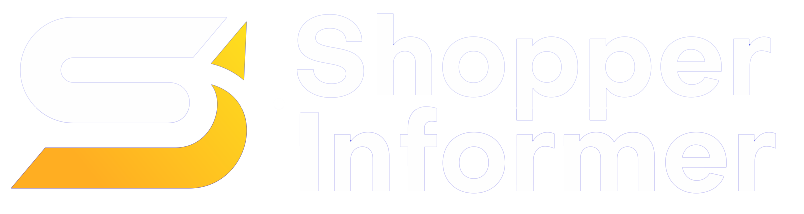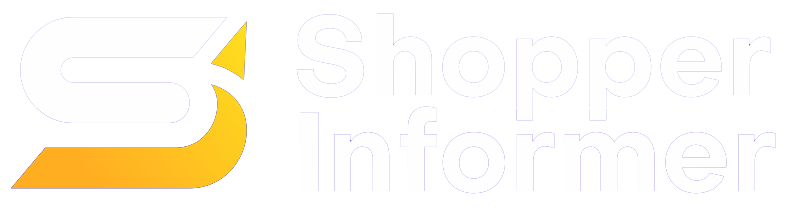To avoid this, you need a printer for your home office to make hard copies of essential documents that you need to read through to do your research, sign an agreement, or save precious information on paper.
You might think that a printer can be expensive, and for that, we have prepared this quick guide to help you find the best printer at affordable prices for setting up your home office.
Questions to Answer For Choosing the Right Printer
1. Inkjet vs. Laser Printer, which one is better for you?
A laser printer uses static electricity to print images and text on paper. These printers are best for printing large volumes of black and white documents. It’s unable to print colored documents, though it works much faster than an inkjet printer.
While an Inkjet printer uses ink cartridges to print black and white as well as colored documents. If you require colored copies of documents or need to print images in color, then you should opt for an inkjet printer.
2. Do you need a Monochrome or Color Printer?
Monochrome printers are usually made for corporate environments where fast bulk printing of documents is required. These printers are faster and more cost-effective than color printers as they only use one color to print documents.
Color printers use ink for printing colored documents. The ink cartridges can be costly if extensive printing of images and multiple documents is required. It is recommended if you are looking for a printer to print a few documents in color. If you require a lot of printing, then you should opt for a monochrome printer as it will be lighter on your budget.
3. Which Onboard Controls and Features do you Need?
The type and number of controls on a printer most often depend on the price of the printer. An inexpensive printer has fewer controls while a high-end printer with a hefty price tag has several intuitive controls and features for printing.
Most affordable printers just have a graphical control panel with a few buttons on and off. While some have a smart touch-screen panel and are also equipped with features such as voice control, wireless connectivity, and more.
4. What Printer Connectivity Options do you Require?
A typical printer comes with a USB cable and a power cable for connecting it to your computer and powering it up via a socket. While advanced printers now come with wireless connectivity options, where you can connect your smart devices for printing any document or image. Some use Wi-fi to print documents, while others have cloud printing technology enabled as well.
Determine what kind of printing connectivity option you need for your home office before making your decision. In most cases, a typical printer with a USB connectivity option may be enough for a home office. If you work via multiple devices, you can invest in a printer that allows wireless connectivity for efficiency.

Top Affordable Printers for Your Home Office
Key Features
- Dual-band Wi-Fi With self-ReSet
- HP+Subscription Included
- Mobile and Wireless Printing Enabled
- Flatbed Scanner Included
Description
HP DeskJet 2755e is a high-quality printer that is perfect for home usage. It is an all-in-one printer with print, scan, and copy capabilities. It has a fast printing speed and up to 25 printed sheets of paper can fit in the sheet output tray.
It comes with a 6-month free instant ink subscription with the HP+smart features included. After 6 months, the charges may apply unless the subscription is canceled. This printer has a flatbed scanner and copier that scans high-resolution documents and color-depth images as well.
Key Features
- Wireless Printing
- Cloud Based Printing
- Flatbed copy and Scan
- Laser Printing Technology
- Touch Screen Display
Description
One of the most feature-rich and affordable printers available for home-office use is the Brother Compact Monochrome Laser Printer. This printer is recommended if you need a printer that can swiftly print your vital documents. The printer can print up to 30 pages per minute or 15 pages when printing on both sides.
It has an aesthetic and contemporary design, that is equipped with advanced features. With cloud-based print and scan enabled, you can easily print your documents and images from your cloud-based storage, whether it is Dropbox, Google Drive or any other.
Key Features
- Efficient High-definition printing
- Wireless Printing enabled
- Multiple media size support
- Direct Wi-Fi connection
- Large 100 Sheet Output
Description
A superb single-function laser printer for home use, the Panton p2502w can print documents of excellent quality at a speed of up to 22 ppm. The P2502W is easy to set up and configure due to its small size.
Due to its open construction, the front-facing paper tray can be easily replenished. Larger documents can be printed in a few minutes because of their quick printing speed. The printer is compatible with the Pantum app, which is accessible on both iOS and Android devices.
Key Features
- Auto-2 Sided Printing
- All-in-One Color Inkjet Printer
- Voice-Activated Printing
- 100 Sheet Paper Capacity
- Wireless and WiFi Connectivity
Description
The Epson Expression Home XP-4105 wireless boasts a sturdy design, high page yields, and is reasonably priced. The Printer has an interactive display screen. It has a paper input in the back with a slider to accommodate different pages.
The printer has all-in-one printing, scanning, and copying capabilities. The printer’s maximum scan resolution and scan depths are 1200 DPI and 24 bits, respectively making it ideal for printing and copying high-quality documents at home.
Key Features
- Letter Size Flatbed Scanner
- Wireless connectivity enabled
- Interactive Control Panel
Description
One of the most compact laser printers in the world, the HP Laser MFP features cutting-edge technology that makes it possible to print from any device, anywhere, using the HP smart application. You can print crisp, high-resolution copies efficiently.
With HP+, you get 6 free months of immediate ink for laser printers, and during the first six months, the printer allows you to print up to 1500 pages each month. Charges apply after the subscription ends unless canceled by the user.
Key Features
- Prints 23 Pages Per Minute
- Laser Technology
- Wireless printer
Description
With a print speed of up to 23 high-resolution pages per minute, the Canon LBP113w imageCLASS Wireless offers exceptional quality printing. Its compact size and efficient printing make it perfect for any home office. The printer can hold up to 150 sheets of paper for printing.
The printer also has an energy-saving mode that uses about 4 watts when it is sleeping. Even without a router, the printer connects to WiFi with ease, making it simple to connect to other devices. Moreover, it supports additional connectivity methods including Google Cloud Print, Apple AirPrint, Canon Print Business, as well as Morea Print Service.
Key Features
- 35 Pages Per Minute
- Automatic two-sided printing
- Wireless Connectivity enabled
Description
The Pantum M7102DW Laser Printer is one of the most feature-rich printers you can buy at an affordable, making it ideal for use in both, the home use and the office. Its multifunctional features include printing, scanning, and copying, and it prints up to 35 crisp, clean-edged sheets of paper in under a minute. For scanning text documents, the printing quality is high and it can quickly scan both sides of a paper. The 50-page automatic document feeder saves time when scanning and copying several pages.
It has an interactive LCD control panel on top that is used to manage the scanning, copying, and printing operation. A page yield of up to 1500 is provided by the starter cartridge. Other than that, from the date of purchase, a standard guarantee of one year is offered to keep your investment safe.
Key Features
- Mobile Connect App
- Duplex printing
- 150-sheet paper tray capacity
- Compact design
Description
The Brother MFC-J1010DW wireless color printer is an all–in one printer at an impressive price of just $99. It offers premium functionality, with fast printing speed, quick scanning capabilities, and easy management of the printer right at your fingertips.
You can print worry-free through its Mobile-connect app which delivers easy feature navigation, enables you to access page gauge, and notifies you when an ink cartridge needs to be replaced.
Tags: Guide