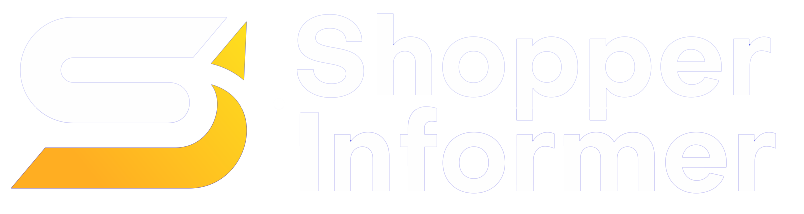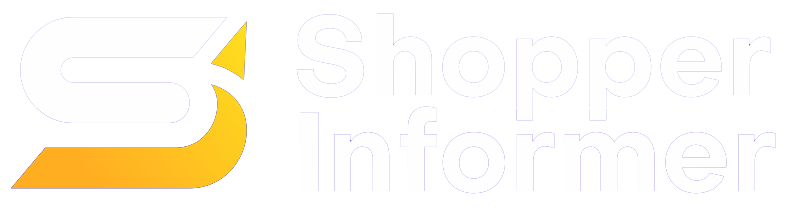HP Deskjet 2755 Overview
The HP Deskjet 2755 is an all-in-one printer that offers a range of features and benefits for home or office use. It has a sleek design with a compact footprint, making it ideal for small spaces. The printer also has easy setup instructions, so you can get up and running quickly.
Features & Benefits
This versatile machine includes wireless printing capabilities, allowing you to print from your laptop, tablet or smartphone without having to be connected via USB cable. It also supports Apple AirPrint and Google Cloud Print services, making it even easier to print documents on the go. Additionally, the HP Deskjet 2755 has built-in scanning capabilities as well as copy functions for added convenience.
Design & Performance
The HP Deskjet 2755 has an intuitive user interface which makes it simple to operate and navigate through its various menus and settings. Its performance is reliable too; prints are sharp and vivid in color thanks to its drop-on demand thermal inkjet technology which produces crisp images at resolutions up to 4800 x 1200 dpi (dots per inch). Plus, this model operates quietly so you won’t have any distractions while working or studying nearby.
Price & Availability
The HP Deskjet 2755 retails at around $50 USD, depending on where you shop online or offline, making it one of the most affordable all-in-one printers available today. You can find this model in many major retailers such as Best Buy, Walmart, or Amazon; however, stock levels may vary due to high demand during peak periods like the back-to-school season.
The HP Deskjet 2755 is a superb all-in-one printer that offers features and performance at an affordable price. With its user-friendly interface, high-quality prints, and copies, this device are sure to make any home or office work easier. Now let’s look at this model’s pros in more detail.
Pros of the HP Deskjet 2755
The HP Deskjet 2755 printer is an excellent choice for affordable, reliable, and easy-to-use printers. Its user-friendly interface makes it simple to set up and operate, while its high-quality prints and copies make it perfect for everyday printing needs.
Easy to Use Interface: The HP Deskjet 2755 has a straightforward design that lets users start their printing tasks quickly. It features an intuitive control panel with large buttons that are easy to read and understand. Additionally, the printer has clear instructions on installing the ink cartridges and connecting them wirelessly or via a USB cable. This makes setup quick and painless, so you can start using your new printer immediately.
High-Quality Prints & Copies: The HP Deskjet 2755 produces crisp text documents as well as vibrant color images when used in conjunction with genuine HP ink cartridges. Whether you’re printing photos or documents, this all-in-one device will always provide excellent results. Plus, its print speeds of up to 7 pages per minute (ppm) mean you won’t have long wait times between jobs.
Lastly, the HP Deskjet 2755 offers unbeatable value at just under $100 USD MSRP, making it one of the most affordable printers on the market today. With such low costs associated with purchasing this device and its impressive performance capabilities, there is no reason why anyone should be without a dependable home office companion like this one from Hewlett Packard.
Overall, the HP Deskjet 2755 offers a great combination of user-friendly features and affordability. Despite some drawbacks, it is still an excellent choice for purchasing a reliable home printer. Now let’s take a look at the cons of this model.
Cons of the HP Deskjet 2755
Limited Connectivity Options
This all-in-one printer only offers a USB connection, meaning it cannot be connected to a wireless network or used with mobile devices such as smartphones and tablets. This limits the ways in which you can access and use the device, making it less versatile than other printers on the market.
No Automatic Document Feeder (ADF) Feature
The HP Deskjet 2755 does not have an ADF feature, which is essential for quickly scanning multiple pages at once without having to feed each page into the scanner one by one manually. Without this feature, users will spend more time scanning documents than necessary.
Low Page Yields for Ink Cartridges
Finally, this model has relatively low page yields for its ink cartridges compared to other models on the market. At the same time, some may consider this a minor issue since most people don’t print large volumes of documents regularly, those who do need to keep in mind that they will likely need to replace their ink cartridges more often than with other printers if they want consistent results over time.
Overall, the HP Deskjet 2755 printer has limitations regarding connectivity options and page yields for ink cartridges. However, some alternatives offer more features and better value for money, which we will discuss in the next section.
Alternatives to the HP Deskjet 2755 Printer
However, if you’re looking for more features and higher-quality prints, it might be worth considering some alternatives.
Canon Pixma TS6220 Wireless All-in-One Printer
The Canon Pixma TS6220 is an excellent alternative to the HP Deskjet 2755. It offers many of the same features as the HP model but with improved performance and print quality. The TS6220 has wireless connectivity options such as AirPrint and Google Cloud Print, making it easier to connect your device without using cables or wires. Additionally, this printer also comes with a built-in scanner so you can quickly scan documents directly from your computer or mobile device. The price point of this printer is slightly higher than that of the HP Deskjet 2755, but its added features make it well worth the extra cost.
Brother MFC-J995DW INKvestment Tank Color Inkjet All-in-One Printer
If you’re looking for an all-in-one ink tank system that will save you money on ink costs over time, consider investing in a Brother MFC J995DW INKvestment Tank Color Inkjet All-in-One Printer. This model uses individual ink tanks instead of cartridges, meaning each color lasts longer and needs to be replaced less often than standard cartridges. It also has duplex printing capabilities, so you can save paper by printing double-sided pages automatically without having to flip them over yourself every time manually. Plus, its intuitive touchscreen display makes setting up jobs quick and easy.
Epson Expression ET - 2750 EcoTank Wireless Color All-in-One Supertank Printer
For those who need high-volume printing at home or in a small office, the Epson Expression ET-2750 EcoTank Wireless Color All-in-One Supertank Printer is an excellent choice. This model boasts an impressive 500-page yield per black cartridge, making it ideal for large-scale projects such as presentations or reports where multiple copies may be needed quickly. Its wireless capability allows users to print from anywhere using their smartphone, tablet, laptop, or desktop computer, while its compact design takes up minimal space on any desktop surface. Furthermore, this unit has both an automatic document feeder (ADF) feature and borderless photo printing capabilities, making it perfect for creating professional-looking photos right from home.
The HP Deskjet 2755 Printer is an excellent option for many users, but several other alternatives on the market may offer better features and more cost-effective solutions. Let’s now take a look at our final thoughts on this printer.
Final Thoughts on the HP Deskjet 2755 Printer
Is it Worth Buying? The HP Deskjet 2755 is a great choice for those looking for an affordable, easy-to-use printer. It offers high-quality prints and copies at a reasonable price point. However, its limited connectivity options and lack of an Automatic Document Feeder (ADF) feature may be drawbacks to some users.
What are its Strengths? The HP Deskjet 2755 has several strengths that make it worth considering as your next printer purchase. Its user interface is intuitive and straightforward, making setup quick and painless. Additionally, the print quality is excellent, with crisp text documents and vibrant color photos. Finally, the cost of ownership is low due to the relatively inexpensive ink cartridges with decent page yields despite their size.
FAQs
Yes, the HP DeskJet 2755 is a wireless printer. It has built-in Wi-Fi connectivity, so you can easily print from your smartphone, tablet, or laptop without connecting cables. You can also access and manage printing tasks directly from the HP Smart app on your mobile device. The printer also supports AirPrint for Apple devices, making it easy to print documents and photos wirelessly from an iPhone or iPad.
The HP 2755 was released in August 2023. It is a multi-function printer with printing, scanning, and copying capabilities for home and office use. The device has an intuitive touchscreen display, wireless connectivity options, and mobile printing capability with the HP Smart app. It also features automatic two-sided printing to save time and paper costs. The HP 2755 is an affordable all-in-one printer that can easily handle everyday tasks such as printing, photo printing, or scanning documents for archiving purposes.
The HP DeskJet 2755 and 2755e are all-in-one printers offering printing, scanning, and copying capabilities. The main difference between the two models is their connectivity options. The HP DeskJet 2755 only has a USB connection, while the HP DeskJet 2755e offers Wi-Fi connectivity and USB. This allows users of the latter model to print from any device connected to their home or office network without physically touching it via a USB cable. Additionally, the HP DeskJet 2755e also features an LCD display for more straightforward setup and control over printer settings
Yes, the HP DeskJet 2755e is capable of printing double-sided. It has a duplexer that automatically prints on both sides of the paper. The printer also supports manual two-sided printing from the control panel, allowing you to select which side should be printed first manually. With this feature, you can save time and money by reducing paper consumption while still getting high-quality prints.
Conclusion
It has many features make it easy to use, including wireless printing, mobile printing, and borderless photo printing. The print quality is good, and the ink cartridges are reasonably priced. However, if you’re looking for more advanced features or higher-quality prints, other printers available on the market may be better suited to your needs. Overall, our hp Deskjet 2755 review found this printer to be an excellent value for its price point.
Are you in the market for a new printer? Look no further than Shopper Informer’s review of the HP DeskJet 2755! Our experts have carefully studied this product and are here to provide honest, reliable feedback on its features, performance, and value. With our help, you can make an informed decision when purchasing your next piece of technology.
Tags: Hot New Products, Review