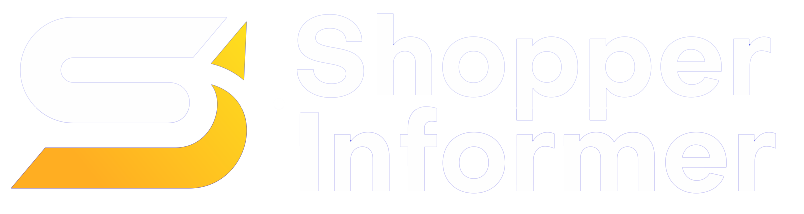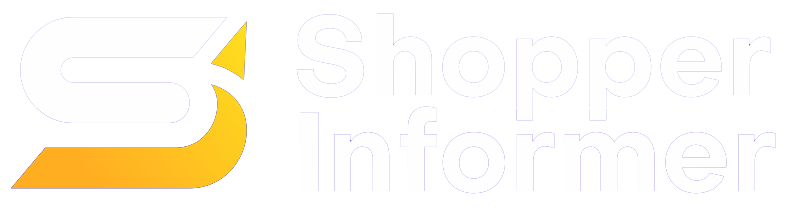Why should you upgrade your Home Office?
1. Increase Productivity
Upgrading your workspace at home creates an office-like environment, signaling your brain to start its gears and be productive during the time you have.
There are so many distractions at home, from kids to partners, or maybe even siblings always needing something from you when you’re at work, and it can be quite tough to focus. When you create or upgrade an office space at home, you and your family will know that it is your time, and they better not get in the way of your work.
Other than that, having the right tools from a printer to make hard copies, to a dual monitor setup, you can streamline your workflow and increase your overall productivity when working at home.
2. Maintain Professionalism
When you don’t have a proper home office workspace, you can often come off as unprofessional. If you are working in your basement, your bedroom, or even your lounge, the backdrop of a zoom meeting can give off unprofessional vibes, making your work colleagues and superiors think that you’re not really serious about working at home and would be a better employee in an office.
Therefore, you need to maintain professionalism by having a proper workspace, you can limit any distracting sounds, upgrade to the latest audio tech for better communication, and have a high-resolution camera for zoom meetings.
You can also take it up a notch by adding some soft-tone curtains, a bookshelf in the back, some plants, or a work-related painting for a lively work environment.
3. Save Time
With upgraded home office equipment, you will be able to get more done in less time, which means you can get off your work early and enjoy the rest of the day.
It will allow you to increase your efficiency, improve focus and build the momentum that you need to quickly complete any task you are assigned.
Your superiors will be happy that you are doing well at your job when working from home and might even make it permanent, as it will be beneficial for both.

Top Home Office Upgrades for Remote Workers
1. An Adjustable Home Office Desk
Working from home can often be tiring because we often slumped over our laptops in an uncomfortable position for a long-time. This leads to an aching back, strained muscles, and a significant decrease in productivity.
You might stretch a bit for some relief but it’s not the right solution for this. This is why you need an adjustable home office desk. Adjusting the desk to the right eye level can help you maintain the right posture and avoid any discomfort while working from your home.
Investing in an adjustable standing desk is even better because it helps improve focus, reduces back pain from sitting for long periods, and gives you an energy boost when required.
Our Top Picks
SHW 55-Inch Large Electric Height Adjustable L-Shaped Standing Desk
SHW
2. A Powerful Desktop Computer
Don’t you ever get so angry while you are in the middle of an important task and your computer just hangs up? Or when your computer lags so much that it takes double the time it would have taken you normally to complete something?
Well, we’ve all been there, that is why you need to invest in a powerful desktop computer for your home office. You might believe that having a laptop is enough to get through your work day, but having a powerful computer is essential for any home office.
Investing in a powerful PC will increase your productivity, enable you to do more in less time, and avoid hang-ups in between. Identify what specifications you require for getting your job done, identify your budget, and select a fast desktop computer to increase efficiency.
Our Top Picks
3. A Fast Wireless Router
A powerful desktop computer is useless without a fast and reliable wireless router. All the work that you do is powered by the internet and if you don’t have a reliable connection, your livelihood can be at risk.
Therefore, to deal with a slow and spotty internet connection, you need a fast wireless router that you can count on to work reliably without fail. That way you can take video calls confidently, have your work done without interruptions and be online at all times.
Having a fast wireless connection also shows that you are serious about your work and shows your superiors that you have invested in your home setup so you can do your job effectively.
Our Top Picks
4. An Ergonomic Office Chair
Your back and shoulders will thank you for investing in a high-quality ergonomic office chair. When upgrading your home office setup, you need to have an adjustable ergonomic office chair.
Make sure the chair is designed to improve posture and can be adjusted according to your height and eye level for superior comfort. A soft and comfortable seat, plus an ergonomic structure will keep your back straight and posture accurate, helping you avoid the aches and pains of sitting all day in front of a computer.
Additionally, we recommend that you look for a chair with armrests, so you can sit back, relax your shoulders, and take a break every once in a while. Premium office chairs also feature a breathable mesh design, to keep you cool and comfortable in warm-humid weather.
Our Top Picks
Amazon Basics Classic Puresoft Computer Desk Chair with Armrest
Amazon Basics
5. A Smart Assistant-Enabled Speaker
It can be quite a hassle to keep up with all scheduled meetings, calls, and deadlines. And to help you with that, you need to invest in a smart-assistant enabled speaker.
Most popular are Amazon’s Alexa and Google Assistant which can help you take some of the load off your shoulders.
They can remind you about the upcoming deadlines, book recurring meetings, set up appointments, make to-do lists for the day, and much more.
Our Top Picks
6. An Ergonomic Keyboard
If you decide to invest in a desk, you would soon find out that the built-in laptop keyboard won’t be comfortable for working all day. Your wrists need to be in a comfortable position to be able to type faster, and accurately.
If you don’t, you will soon find out that your wrists are aching after a long day of work, and if the stress is too much your elbows and back might start hurting too.
Therefore, you need an ergonomic keyboard to keep the stress off your hands and keep your hands at a neutral angle for comfortably using your keyboard during work. Some ergonomic keyboards even have cushioned palm support for a relaxed wrist placement.
Our Top Picks
7. An External Monitor
An external monitor will help you transform your productivity and take it to the next level. We often find ourselves with a million tabs open on our desktop and keep having to click back and forth to get the work done. This is time-consuming and also diverts your attention and focus toward the mess of tabs.
This is why a second monitor can help you organize your tabs and focus on the task at hand, rather than going back and forth and being confused over a single computer screen.
Consider investing in a larger external monitor to help you save time on scrolling, and have an increased workspace. If you work with spreadsheets, a lot of data, need to research extensively, or have to stay connected with your bosses at all times, an external screen will be a worthwhile investment for you.
Our Top Picks
Tags: Guide